Captain: Difference between revisions
mNo edit summary |
Toastewoofs (talk | contribs) (De-SHOUTIFIED and de-colloquialised the page) |
||
| (24 intermediate revisions by 2 users not shown) | |||
| Line 1: | Line 1: | ||
{{JobPageHeader|headerbgcolor=darkblue|headerfontcolor=white|stafftype=COMMAND|imagebgcolor=lightblue|img_generic=Generic_captain.png|jobtitle=Captain|img=Captain action.png|access=Everywhere|difficulty=Impossible|superior=Central Command|duties=Oversee the | {{Important|Color=#FF000D|Image Here=ImportantMoth.png|Header=<span style="color:#ffffff ">Extremely Vital Role!|Information=<span style="color:#ffffff ">Hey! This role is highly scrutinized. Bans are in store if you don't know what you're doing!}}{{JobPageHeader|headerbgcolor=darkblue|headerfontcolor=white|stafftype=COMMAND|imagebgcolor=lightblue|img_generic=Generic_captain.png|jobtitle=Captain|img=Captain action.png|access=Everywhere|difficulty=Impossible|superior=Central Command|duties=Oversee the full workings of an entire space station. Ensure your subordinate Heads are able to perform their jobs. Be the judge on most station matters. Ultimately fail and watch everything burn around you including your own skin. SECURE THE DISK.|guides=[[Space Law]], [[Chain of Command]]|quote="Research Director! For the fifth time! Do NOT make catgirls!"}} | ||
''' | '''Special Disclaimer: At the start of the round, you should take the Nuclear Authorization Disk and either give it to the [[Blueshield]], or keep it on your person. DO NOT ALLOW this disk to fall into a hostile organization's hands; there are dire repercussions for this. Afterwards, you can ask on the radio for everyone of your departmental heads to report in. You are in for the long shift, skipper, hope you're ready for some difficulty.''' | ||
'''Bare minimum expectation:''' Secure the disk, focus on the station goal(if any are issued by game roll or Central Command), keep the spare ID in its safe, or in trusted hands, in case of your untimely vacancy. Do not micromanage departments; there are Heads of Staff for a reason. | |||
== Ode to the Captain == | |||
Welcome to your assignment as the “supreme governor” of Bubberstation 13 and its surrounding space! Nanotrasen has graciously issued you a plethora of equipment to both ensure your survival and ensure your command runs smoothly. Within your personal quarters and the lockers within you will find the following Essential Items: | |||
# All-Access Gold ID on your person, with codes to the spare in your bag | |||
# Hand teleporter | |||
# Allstar SC-2 energy carbine, with stun and kill modes | |||
# Your antique laser gun in a secured case. It is usually not recommended to take this outside of an emergency. | |||
# Captain's Sabre, in a nice sheath. Very robust lethal melee option, can block the melee of weaker individuals. | |||
# Telescopic Baton, robust melee tool that can easily knock down dissenters. The more compact non lethal melee option for the discreet captain. | |||
# Command Door Remote, which can remotely bolt and control doors. | |||
# Carapace armor, best worn at all times while on duty. | |||
# Magnate MODsuit, space capable modular armor and backpack. Goes along with the (redundant) captain’s jetpack, and the captain’s atmospheric-filtered gas mask. | |||
As stated in the special disclaimer earlier, the '''MOST ESSENTIAL ITEM''' of the Captain is the Nuclear Authentication Disk. You should secure the Disk either on your person or in the hands of a trusted individual, such as the Blueshield agent who is charged with your protection. | |||
== | Aside from your starting inventory, you also have access to the consoles on the Bridge, including the Communications Console. These consoles will serve as your main means of interfacing with both the station and the outside world while you are on the Bridge. Also of note, though not essential equipment, is the box of medals used to issue a surprisingly wide variety of merit commendations to capable and promising crew members. | ||
== Heads of Staff and the Chain of Command == | |||
When you are not directly handling affairs due to extenuating circumstances, you are to oversee your Heads of Staff. There are six of these hopefully austere individuals under your direct command as Captain. Each head of staff commands, and represents one of the station departments. Good leaders are necessary to ensure the shift runs smoothly, so ensure yours are the best. There are also two CentCom Dignitaries which are a part of the Chain of Command, the Nanotrasen Representative, and the Blueshield. | |||
The Order of Succession followed by protocol, and mostly followed by the in-game Acting Captain selection in the Captain’s absence, is as follows: | |||
# '''COMMAND: The Captain. Leads the staff of Bubberstation 13.''' | |||
# '''SERVICE: The Head of Personnel. Provides sustenance, leisure and bureaucracy.''' | |||
# '''SCIENCE: The Research Director. Conducts all scientific affairs, including upgrades and advanced equipment (the reason you all are here).''' | |||
# '''MEDICAL: The Chief Medical Officer. Provides company mandated healthcare.''' | |||
# '''ENGINEERING: The Chief Engineer. Provides power, atmosphere and repairs.''' | |||
# '''CARGO: The Quartermaster. Provides import/export logistics for the other departments.''' | |||
# '''OVERSIGHT: The Nanotrasen Representative. Provides Central Command oversight on the station. Not eligible for automatic Acting Captain selection.''' | |||
# '''SECURITY: The Head of Security. Enforces Corporate Regulations and protects the crew.''' | |||
# '''OVERWATCH: The Blueshield. Protection agent agent which ensures the continued survival of command staff. Not eligible for automatic Acting Captain selection.''' | |||
This chain of command must be obeyed with these requirements in mind: the Head of Security cannot take the Captainship before all other Heads of Staff and the NT Rep have been considered, for their accession would mean consent to Martial Law. The Blueshield should only ever assume the Captainship if they are the only member of rank on station. You may refuse the position of Acting Captain if there are other heads, but if you are the only Head of Staff on-shift (regardless of the presence of an NT Rep or Blueshield), you may not. | |||
== THE COMMUNICATIONS CONSOLE == | |||
In the inevitable circumstance that you are required to take drastic administrative action, or contact the outside world, your lifeline is the Communications Console located on the bridge and in your private quarters. More may be built if needed, and all comms consoles emit a distinct signal on GPS, so it is hard to hide them. The Communications Console has a plethora of functions to cover. | |||
[[File:CommunicationConsoleList.png|left|thumb|Make sure to log out! Only IDs with command access work!]]'''Make Priority Announcement:''' Makes a global announcement (across all z-levels) that will have the heading "Captain Announces:". Like other announcements this is not dependent on Telecommunications to function, and will always broadcast. | |||
'''Enable Emergency Maintenance Access:''' Declares a state of emergency and removes access restrictions on maintenance-style airlocks. | |||
'''Enable Engineering Override Access''': Makes most areas on the station accessible by Engineering staff, and gives engineers access to air alarms, allowing regular Station Engineers to control atmospherics. '''Anyone''' with access to engineering will benefit from this. | |||
'''Set Status Display:''' Set a message or graphic that will show on status displays around the station. Besides custom text you can show the alert level, various warnings and the NanoTrasen logo. | |||
'''Message List:''' Check all prior sent Central Command (or other subspace message) reports sent through Communications. | |||
'''Purchase Shuttle:''' Spend the Cargo Budget to buy a non-default shuttle. Size may vary, as well as your ability to even survive on some shuttles. | |||
'''Send message to CentCom:''' Uses the Communications Console’s Quantum Entanglement Communicator to send a message directly to Central Command. The process is energy-intensive and cannot be spammed, so use with caution and responsibility. | |||
'''Request Nuclear Authentication Codes:''' Requests Central Command to give you the codes necessary to activate the on-station nuclear device. Only used in the event of Delta-level crises, such as Xenomorphs. | |||
'''Call 911: Marshals:''' Calls TerraGov to send a team of elite (but lightly equipped) police members. | |||
'''Call 811: Advanced Atmos:''' Calls TerraGov to send a team of breach repair specialists. | |||
'''Call 911: Medical:''' Calls TerraGov to send a team of highly trained (but poorly defended) medics. | |||
SolGov response teams can vote to escalate to SWAT if they feel threatened, the station is fined if such a service is deemed necessary. SWAT Teams have nominal police authority over the station per Federal Space Law. SWAT, if disobeyed or overwhelmed, can vote to declare the station as out of control, which will result in the Federation Military coming to usurp the station and put down any threats to the peace. | |||
'''Alert Levels:''' The Communications Console can change the Alert Level at the behest of an authorized user. You may set the alert level to Green, Blue, Violet, Orange or Amber. Red Alert is swiped for at a keycard authentication device, not the Communications Console. Delta Alert is only issued by Central Command in the event of imminent station destruction. Any other alert status is only issued by Central Command or the Federal Government under special circumstances, such as Gamma alert. | |||
==== THE KEYCARD AUTHENTICATION DEVICE ==== | |||
[[File:KeycardAuthenticationDeviceUI.png|left|thumb|In Case Of Emergency: swipe. Therefore, keep swiping.]] | |||
The keycard authentication devices located on the bridge and in each Head of Staff’s office are used to swipe IDs to approve certain extreme actions which cannot be solely entrusted to the responsibility of one individual. You need two command level IDs, one in each location to swipe. ''The same ID card does not work, no matter how fast you run.'' | |||
'''Red alert:''' sets the alert level to Red, which is the Corporate equivalent of declaring Martial Law and declaring the station and surrounding space a war zone. This authorizes conscription and field executions. '''Do not use this alert level without considering the consequences.''' | |||
'''Enable Emergency Maintenance Access:''' Declares a state of emergency and removes access restrictions on maintenance-style airlocks akin to the same communications console function. | |||
'''Enable Engineering Override Access''': Makes certain areas Engineering access, and all air alarms set to Engineering access, allowing regular Station Engineers to control atmospherics, akin to the same communications console function. | |||
'''Bluespace Artillery Unlock:''' allows the Bluespace Artillery (or BSA) project weapon to be fired. Ensure the weapon is in good hands and there is a justifiable target before firing. | |||
'''Grant Janitor Access:''' Only requires one command ID. Allows the Janitor to use their key ring to access a certain department for a limited time. | |||
== Domo Arigato, or how to handle the AI == | |||
Under full staffing conditions, your station is also equipped with a highly advanced, sentient artificial intelligence. The AI is perhaps the only entity capable of causing more rapid destruction more quickly than you as the Captain, so it is important to know how to handle it in the event that they somehow do not function correctly. When it is serving the crew properly, however, the AI is a massive boon, able to keep tabs on the entire station. In addition to the AI, your station is equipped with semi-autonomous cyborg units capable of a variety of functions. Securing them is also necessary to the function of a healthy station. | |||
By default, the AI and its cyborgs are running the "NTOS Safeguard v1.0” law set, often simply referred to as “Safeguard” by laymen. These laws are as follows, and avoid the discriminatory characteristics of earlier AI lawsets: | |||
'''Law 1''': Safeguard: Protect your assigned space station and its assets without unduly endangering its crew. | |||
'''Law 2''': Prioritize and Comply: The directives and safety of crew members are to be prioritized according to their rank, role, and need, while preserving their safety and well-being. | |||
'''Law 3.''' Survive: You are not expendable. Do not allow unauthorized personnel to tamper with or damage your equipment. | |||
The Captain and Research Director are the only personnel on station who should be approving law changes, and only with a degree of hesitancy and consent from the AI itself. Central Command may remotely upload laws to elicit certain behavior patterns from the AI, but this is rare and will be announced if intentional. | |||
In the event of an Ion Storm, or suspicion of [[Traitor|treacherous]] subversion of the AI’s laws, it is common practice to demand that the AI state its laws. Regardless of the result of this, however, you should use a “reset” AI module or similar Safeguard core AI module in the upload in order to correct any conventional errors with the AI. If the AI continues to act maliciously after a reset, it may be truly [[Malfunctioning AI|malfunctioning]], in which case the AI’s carding or destruction is necessary. An important note: make sure you turn the turrets off in the AI upload or satellite, unless you want your fellow Command staff or the AI to laugh at you as you get tazed and/or die. | |||
There are a large number of non-Safeguard law sets that you can use, but do make sure that when you upload them, that you are fully ready for the possible consequences that may follow this. <span style="color:red">Do not upload laws without thinking of the consequences, you can and will get banned. Do not spam uploading laws either, as this may also net you being banned.</span> | |||
== | == Threats in your Local Star System == | ||
'''DO NOT USE THIS INFORMATION UNLESS IT IS ALLOWED BY METAPROTECTION RULES -- THIS IS FOR PERSONAL USE ONLY.''' | |||
NanoTrasen occupied space is rarely without it's problems. Although the Security detail is wonderful--there are many organizations that you will need to keep an eye out for, unless you want your fully-functioning station turning into a pile of nuclear rubble. | |||
{| class="wikitable" | {| class="wikitable" | ||
|+ | |+ | ||
! | !Threat(s) | ||
! | !Threat Level | ||
! | !What to Expect | ||
! | !Response | ||
|- | |- | ||
| | |Syndicate Agents | ||
| | |Mild | ||
| | |Agents will tend to go throughout, posing as normal crew. They may want to take items from high-security areas, in which case you will need to make sure these items are secured to prevent them from being misused. | ||
| | |Raising the alert level at most to Amber, and making sure that high value items are secured by Security. | ||
|- | |- | ||
| | |Syndicate Contractors | ||
| | |Intense | ||
| | |Contractors do not tend to cause extreme harm, however, they do tend to disrupt station operations and kidnap crew members (forcing a ransom). | ||
|Raise alert level to Amber, remind crew to stick in teams of two to resist kidnapping attempts. | |||
|- | |- | ||
| | |Spiders | ||
| | |Intense | ||
| | |Sentient spider infestations not created by Xenobiology are highly aggressive. They will continue to repopulate so long as a Broodmother is left alive. | ||
|Raise alert level to Red, ensure that Security is dealing with the situation. | |||
|- | |- | ||
| | |Heretics | ||
| | |Intense | ||
| | |Strange magic users are on your station. They are sacrificing crew members, and using power that causes intense harm. Do not allow them to achieve their goals, or else they may grow too strong to contain. | ||
|Raise alert level to Amber at most, unless the situation is uncontrollable. The Chaplain is familiar with matters of spirits and magic and should be enlisted to aid if possible in their expertise. | |||
|- | |- | ||
| | |Changelings | ||
| | |Intense | ||
| | |Shapeshifters that pose as crewmembers. A failed NanoTrasen experiment, who will stop at nothing to achieve their alien goals. There is very little information on them; and only those at the Central High Command level will be familiar. | ||
|Raise alert level to Amber at highest. These monsters should be contained if possible, so Central can research them. | |||
|- | |- | ||
| | |Blob | ||
| | |Station Destroying | ||
| | |There will be an announcement for a "Level 5 Bio-hazard", and this will confirm the presence of a blob. The blob by now will have expanded to a decent size, and must be contained before it reaches critical mass. | ||
|'''Make sure ALL crew are dealing with this disaster.''' This cannot be understated; should the blob reach critical mass, the station will die. Raise alert level to Red. Request Nuclear Authorization if uncontrollable. | |||
|- | |- | ||
|Syndicate Nuke-ops | |||
|Station Destroying | |||
|Nuke-ops have one goal: to destroy your station, or die trying. When spotted, confirm that it is in-fact an assault team (a redsuit does NOT mean they are operatives). | |||
|Raise alert level to Red; ensure that crew are able to evacuate the station easily, and that Security is well-armed. Do not let the Nuclear Disk fall into enemy hands. | |||
|- | |- | ||
| | |Xenomorphs | ||
| | |Station Destroying | ||
|Xenomorphs are alien entities seeking to use crewmembers as hosts to thrive and reproduce. They are an all-hands-on-deck situation and typically destroy everything that is in their path in order to create their nests. Only certain helmets or specialized equipment protects from facehuggers, which is how they reproduce. | |||
|Raise alert level to Red; ensure that crew are able to evacuate the station easily, and that Security is well-armed. | |||
|- | |||
| | |||
|} | |} | ||
== | == Handling Red Alert == | ||
Due to unforeseen attacks, there is now a Red-level threat onboard the station. During this time, it is imperative that you become the lead communicating figure between yourself and your team. '''If you are taken out in combat, you are effectively beheading the station.''' Keep this in mind. The body of the snake is worthless without its brain. Keeping out of harm's way is something you should try your best to do--at best, when outside a secure area, you're a golden target begging for knives to be stuffed into. | |||
Your goals as the Captain during Red Alert is to ensure your own survival, protect high-risk items (such as the Nuclear Authentication Device) and coordinate the station's defense. | |||
'''ENSURING YOUR OWN SURVIVAL''' is paramount, and best accomplished by using your superior armor and weaponry for personal defense, keeping your [[Blueshield]] close to aid you in fights, and being ready to retreat to Security if things get a bit too hot by the Bridge. | |||
You can '''PROTECT HIGH-RISK ITEMS''' that are being targeted by pocketing them yourself in most cases, but this really translates into protecting the Head of Staff who is supposed to be handling such items. Again, keep in mind the Nuclear Authentication Disk is the most essential of the high risk items and it should always be on a person you trust, ideally yourself. | |||
'''COORDINATING THE STATION’S DEFENSE''' during a Red Alert scenario is the active duty you should be performing. Communicate with key personnel via announcements, command comms, PDA, and any other methods like station bounced radios or intercoms on public frequency. | |||
The final duty of the Captain, if it is required, is to lay down your life and activate the station’s onboard nuclear self destruct device, usually located in a high security Vault. You may need to use the command door remote or other tools to unbolt the vault door. | |||
In order to successfully detonate, follow this procedure: | |||
# INSERT the Nuclear Authentication Disk inside, | |||
# INPUT the code (it should say if it was accepted), | |||
# ARM the bomb (timer will start, you may set this), | |||
# ANCHOR the device (to prevent it from being spaced), | |||
# REMOVE the disk (to prevent deactivation). | |||
Alternatively, and much more commonly, you may be forced to call the Emergency Shuttle early within a shift. There are many reasons, but they must be appropriate. Central Command will not allow you to leave the current shift if you do not attempt to fix your problems first. | |||
'''Bad reasons include:''' "I'm bored, I'm hungry, when do I get paid, when can I go home?" | |||
'''Good reasons include:''' "Engineering is now a hole. There is no one left alive to deal with the current ongoing crisis. | |||
Captain | == Conclusion == | ||
As the Captain, you are expected to set the extremely high standard and example by which the rest of the station is to act. You are in charge of all the other staff on the station, not least your fellow Heads of Staff who manage the departments. Remember that you are '''not''' a micromanager, and should give them enough breathing room to do their jobs. There's a lot more ways to mess up the station, but a bad Captain spells the end of every crew, no matter how competent everyone else is. When in doubt, lean on your Heads of Staff, and the Nanotrasen Representative. They are there to help you in more ways than one. | |||
{{Jobs}} | |||
Latest revision as of 21:36, 1 February 2025

|
Extremely Vital Role!
Hey! This role is highly scrutinized. Bans are in store if you don't know what you're doing! |
| COMMAND STAFF | |
  Captain |
Access: Everywhere Difficulty: Impossible Supervisors: Central Command Duties: Oversee the full workings of an entire space station. Ensure your subordinate Heads are able to perform their jobs. Be the judge on most station matters. Ultimately fail and watch everything burn around you including your own skin. SECURE THE DISK. Guides: Space Law, Chain of Command Quote: "Research Director! For the fifth time! Do NOT make catgirls!" |
Special Disclaimer: At the start of the round, you should take the Nuclear Authorization Disk and either give it to the Blueshield, or keep it on your person. DO NOT ALLOW this disk to fall into a hostile organization's hands; there are dire repercussions for this. Afterwards, you can ask on the radio for everyone of your departmental heads to report in. You are in for the long shift, skipper, hope you're ready for some difficulty.
Bare minimum expectation: Secure the disk, focus on the station goal(if any are issued by game roll or Central Command), keep the spare ID in its safe, or in trusted hands, in case of your untimely vacancy. Do not micromanage departments; there are Heads of Staff for a reason.
Ode to the Captain
Welcome to your assignment as the “supreme governor” of Bubberstation 13 and its surrounding space! Nanotrasen has graciously issued you a plethora of equipment to both ensure your survival and ensure your command runs smoothly. Within your personal quarters and the lockers within you will find the following Essential Items:
- All-Access Gold ID on your person, with codes to the spare in your bag
- Hand teleporter
- Allstar SC-2 energy carbine, with stun and kill modes
- Your antique laser gun in a secured case. It is usually not recommended to take this outside of an emergency.
- Captain's Sabre, in a nice sheath. Very robust lethal melee option, can block the melee of weaker individuals.
- Telescopic Baton, robust melee tool that can easily knock down dissenters. The more compact non lethal melee option for the discreet captain.
- Command Door Remote, which can remotely bolt and control doors.
- Carapace armor, best worn at all times while on duty.
- Magnate MODsuit, space capable modular armor and backpack. Goes along with the (redundant) captain’s jetpack, and the captain’s atmospheric-filtered gas mask.
As stated in the special disclaimer earlier, the MOST ESSENTIAL ITEM of the Captain is the Nuclear Authentication Disk. You should secure the Disk either on your person or in the hands of a trusted individual, such as the Blueshield agent who is charged with your protection.
Aside from your starting inventory, you also have access to the consoles on the Bridge, including the Communications Console. These consoles will serve as your main means of interfacing with both the station and the outside world while you are on the Bridge. Also of note, though not essential equipment, is the box of medals used to issue a surprisingly wide variety of merit commendations to capable and promising crew members.
Heads of Staff and the Chain of Command
When you are not directly handling affairs due to extenuating circumstances, you are to oversee your Heads of Staff. There are six of these hopefully austere individuals under your direct command as Captain. Each head of staff commands, and represents one of the station departments. Good leaders are necessary to ensure the shift runs smoothly, so ensure yours are the best. There are also two CentCom Dignitaries which are a part of the Chain of Command, the Nanotrasen Representative, and the Blueshield.
The Order of Succession followed by protocol, and mostly followed by the in-game Acting Captain selection in the Captain’s absence, is as follows:
- COMMAND: The Captain. Leads the staff of Bubberstation 13.
- SERVICE: The Head of Personnel. Provides sustenance, leisure and bureaucracy.
- SCIENCE: The Research Director. Conducts all scientific affairs, including upgrades and advanced equipment (the reason you all are here).
- MEDICAL: The Chief Medical Officer. Provides company mandated healthcare.
- ENGINEERING: The Chief Engineer. Provides power, atmosphere and repairs.
- CARGO: The Quartermaster. Provides import/export logistics for the other departments.
- OVERSIGHT: The Nanotrasen Representative. Provides Central Command oversight on the station. Not eligible for automatic Acting Captain selection.
- SECURITY: The Head of Security. Enforces Corporate Regulations and protects the crew.
- OVERWATCH: The Blueshield. Protection agent agent which ensures the continued survival of command staff. Not eligible for automatic Acting Captain selection.
This chain of command must be obeyed with these requirements in mind: the Head of Security cannot take the Captainship before all other Heads of Staff and the NT Rep have been considered, for their accession would mean consent to Martial Law. The Blueshield should only ever assume the Captainship if they are the only member of rank on station. You may refuse the position of Acting Captain if there are other heads, but if you are the only Head of Staff on-shift (regardless of the presence of an NT Rep or Blueshield), you may not.
THE COMMUNICATIONS CONSOLE
In the inevitable circumstance that you are required to take drastic administrative action, or contact the outside world, your lifeline is the Communications Console located on the bridge and in your private quarters. More may be built if needed, and all comms consoles emit a distinct signal on GPS, so it is hard to hide them. The Communications Console has a plethora of functions to cover.
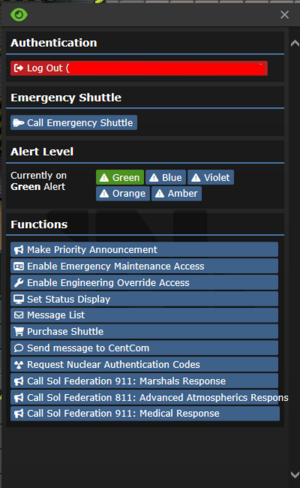
Make Priority Announcement: Makes a global announcement (across all z-levels) that will have the heading "Captain Announces:". Like other announcements this is not dependent on Telecommunications to function, and will always broadcast.
Enable Emergency Maintenance Access: Declares a state of emergency and removes access restrictions on maintenance-style airlocks.
Enable Engineering Override Access: Makes most areas on the station accessible by Engineering staff, and gives engineers access to air alarms, allowing regular Station Engineers to control atmospherics. Anyone with access to engineering will benefit from this.
Set Status Display: Set a message or graphic that will show on status displays around the station. Besides custom text you can show the alert level, various warnings and the NanoTrasen logo.
Message List: Check all prior sent Central Command (or other subspace message) reports sent through Communications.
Purchase Shuttle: Spend the Cargo Budget to buy a non-default shuttle. Size may vary, as well as your ability to even survive on some shuttles.
Send message to CentCom: Uses the Communications Console’s Quantum Entanglement Communicator to send a message directly to Central Command. The process is energy-intensive and cannot be spammed, so use with caution and responsibility.
Request Nuclear Authentication Codes: Requests Central Command to give you the codes necessary to activate the on-station nuclear device. Only used in the event of Delta-level crises, such as Xenomorphs.
Call 911: Marshals: Calls TerraGov to send a team of elite (but lightly equipped) police members.
Call 811: Advanced Atmos: Calls TerraGov to send a team of breach repair specialists.
Call 911: Medical: Calls TerraGov to send a team of highly trained (but poorly defended) medics.
SolGov response teams can vote to escalate to SWAT if they feel threatened, the station is fined if such a service is deemed necessary. SWAT Teams have nominal police authority over the station per Federal Space Law. SWAT, if disobeyed or overwhelmed, can vote to declare the station as out of control, which will result in the Federation Military coming to usurp the station and put down any threats to the peace.
Alert Levels: The Communications Console can change the Alert Level at the behest of an authorized user. You may set the alert level to Green, Blue, Violet, Orange or Amber. Red Alert is swiped for at a keycard authentication device, not the Communications Console. Delta Alert is only issued by Central Command in the event of imminent station destruction. Any other alert status is only issued by Central Command or the Federal Government under special circumstances, such as Gamma alert.
THE KEYCARD AUTHENTICATION DEVICE

The keycard authentication devices located on the bridge and in each Head of Staff’s office are used to swipe IDs to approve certain extreme actions which cannot be solely entrusted to the responsibility of one individual. You need two command level IDs, one in each location to swipe. The same ID card does not work, no matter how fast you run.
Red alert: sets the alert level to Red, which is the Corporate equivalent of declaring Martial Law and declaring the station and surrounding space a war zone. This authorizes conscription and field executions. Do not use this alert level without considering the consequences.
Enable Emergency Maintenance Access: Declares a state of emergency and removes access restrictions on maintenance-style airlocks akin to the same communications console function.
Enable Engineering Override Access: Makes certain areas Engineering access, and all air alarms set to Engineering access, allowing regular Station Engineers to control atmospherics, akin to the same communications console function.
Bluespace Artillery Unlock: allows the Bluespace Artillery (or BSA) project weapon to be fired. Ensure the weapon is in good hands and there is a justifiable target before firing.
Grant Janitor Access: Only requires one command ID. Allows the Janitor to use their key ring to access a certain department for a limited time.
Domo Arigato, or how to handle the AI
Under full staffing conditions, your station is also equipped with a highly advanced, sentient artificial intelligence. The AI is perhaps the only entity capable of causing more rapid destruction more quickly than you as the Captain, so it is important to know how to handle it in the event that they somehow do not function correctly. When it is serving the crew properly, however, the AI is a massive boon, able to keep tabs on the entire station. In addition to the AI, your station is equipped with semi-autonomous cyborg units capable of a variety of functions. Securing them is also necessary to the function of a healthy station.
By default, the AI and its cyborgs are running the "NTOS Safeguard v1.0” law set, often simply referred to as “Safeguard” by laymen. These laws are as follows, and avoid the discriminatory characteristics of earlier AI lawsets:
Law 1: Safeguard: Protect your assigned space station and its assets without unduly endangering its crew.
Law 2: Prioritize and Comply: The directives and safety of crew members are to be prioritized according to their rank, role, and need, while preserving their safety and well-being.
Law 3. Survive: You are not expendable. Do not allow unauthorized personnel to tamper with or damage your equipment.
The Captain and Research Director are the only personnel on station who should be approving law changes, and only with a degree of hesitancy and consent from the AI itself. Central Command may remotely upload laws to elicit certain behavior patterns from the AI, but this is rare and will be announced if intentional.
In the event of an Ion Storm, or suspicion of treacherous subversion of the AI’s laws, it is common practice to demand that the AI state its laws. Regardless of the result of this, however, you should use a “reset” AI module or similar Safeguard core AI module in the upload in order to correct any conventional errors with the AI. If the AI continues to act maliciously after a reset, it may be truly malfunctioning, in which case the AI’s carding or destruction is necessary. An important note: make sure you turn the turrets off in the AI upload or satellite, unless you want your fellow Command staff or the AI to laugh at you as you get tazed and/or die.
There are a large number of non-Safeguard law sets that you can use, but do make sure that when you upload them, that you are fully ready for the possible consequences that may follow this. Do not upload laws without thinking of the consequences, you can and will get banned. Do not spam uploading laws either, as this may also net you being banned.
Threats in your Local Star System
DO NOT USE THIS INFORMATION UNLESS IT IS ALLOWED BY METAPROTECTION RULES -- THIS IS FOR PERSONAL USE ONLY.
NanoTrasen occupied space is rarely without it's problems. Although the Security detail is wonderful--there are many organizations that you will need to keep an eye out for, unless you want your fully-functioning station turning into a pile of nuclear rubble.
| Threat(s) | Threat Level | What to Expect | Response |
|---|---|---|---|
| Syndicate Agents | Mild | Agents will tend to go throughout, posing as normal crew. They may want to take items from high-security areas, in which case you will need to make sure these items are secured to prevent them from being misused. | Raising the alert level at most to Amber, and making sure that high value items are secured by Security. |
| Syndicate Contractors | Intense | Contractors do not tend to cause extreme harm, however, they do tend to disrupt station operations and kidnap crew members (forcing a ransom). | Raise alert level to Amber, remind crew to stick in teams of two to resist kidnapping attempts. |
| Spiders | Intense | Sentient spider infestations not created by Xenobiology are highly aggressive. They will continue to repopulate so long as a Broodmother is left alive. | Raise alert level to Red, ensure that Security is dealing with the situation. |
| Heretics | Intense | Strange magic users are on your station. They are sacrificing crew members, and using power that causes intense harm. Do not allow them to achieve their goals, or else they may grow too strong to contain. | Raise alert level to Amber at most, unless the situation is uncontrollable. The Chaplain is familiar with matters of spirits and magic and should be enlisted to aid if possible in their expertise. |
| Changelings | Intense | Shapeshifters that pose as crewmembers. A failed NanoTrasen experiment, who will stop at nothing to achieve their alien goals. There is very little information on them; and only those at the Central High Command level will be familiar. | Raise alert level to Amber at highest. These monsters should be contained if possible, so Central can research them. |
| Blob | Station Destroying | There will be an announcement for a "Level 5 Bio-hazard", and this will confirm the presence of a blob. The blob by now will have expanded to a decent size, and must be contained before it reaches critical mass. | Make sure ALL crew are dealing with this disaster. This cannot be understated; should the blob reach critical mass, the station will die. Raise alert level to Red. Request Nuclear Authorization if uncontrollable. |
| Syndicate Nuke-ops | Station Destroying | Nuke-ops have one goal: to destroy your station, or die trying. When spotted, confirm that it is in-fact an assault team (a redsuit does NOT mean they are operatives). | Raise alert level to Red; ensure that crew are able to evacuate the station easily, and that Security is well-armed. Do not let the Nuclear Disk fall into enemy hands. |
| Xenomorphs | Station Destroying | Xenomorphs are alien entities seeking to use crewmembers as hosts to thrive and reproduce. They are an all-hands-on-deck situation and typically destroy everything that is in their path in order to create their nests. Only certain helmets or specialized equipment protects from facehuggers, which is how they reproduce. | Raise alert level to Red; ensure that crew are able to evacuate the station easily, and that Security is well-armed. |
Handling Red Alert
Due to unforeseen attacks, there is now a Red-level threat onboard the station. During this time, it is imperative that you become the lead communicating figure between yourself and your team. If you are taken out in combat, you are effectively beheading the station. Keep this in mind. The body of the snake is worthless without its brain. Keeping out of harm's way is something you should try your best to do--at best, when outside a secure area, you're a golden target begging for knives to be stuffed into.
Your goals as the Captain during Red Alert is to ensure your own survival, protect high-risk items (such as the Nuclear Authentication Device) and coordinate the station's defense.
ENSURING YOUR OWN SURVIVAL is paramount, and best accomplished by using your superior armor and weaponry for personal defense, keeping your Blueshield close to aid you in fights, and being ready to retreat to Security if things get a bit too hot by the Bridge.
You can PROTECT HIGH-RISK ITEMS that are being targeted by pocketing them yourself in most cases, but this really translates into protecting the Head of Staff who is supposed to be handling such items. Again, keep in mind the Nuclear Authentication Disk is the most essential of the high risk items and it should always be on a person you trust, ideally yourself.
COORDINATING THE STATION’S DEFENSE during a Red Alert scenario is the active duty you should be performing. Communicate with key personnel via announcements, command comms, PDA, and any other methods like station bounced radios or intercoms on public frequency.
The final duty of the Captain, if it is required, is to lay down your life and activate the station’s onboard nuclear self destruct device, usually located in a high security Vault. You may need to use the command door remote or other tools to unbolt the vault door.
In order to successfully detonate, follow this procedure:
- INSERT the Nuclear Authentication Disk inside,
- INPUT the code (it should say if it was accepted),
- ARM the bomb (timer will start, you may set this),
- ANCHOR the device (to prevent it from being spaced),
- REMOVE the disk (to prevent deactivation).
Alternatively, and much more commonly, you may be forced to call the Emergency Shuttle early within a shift. There are many reasons, but they must be appropriate. Central Command will not allow you to leave the current shift if you do not attempt to fix your problems first.
Bad reasons include: "I'm bored, I'm hungry, when do I get paid, when can I go home?"
Good reasons include: "Engineering is now a hole. There is no one left alive to deal with the current ongoing crisis.
Conclusion
As the Captain, you are expected to set the extremely high standard and example by which the rest of the station is to act. You are in charge of all the other staff on the station, not least your fellow Heads of Staff who manage the departments. Remember that you are not a micromanager, and should give them enough breathing room to do their jobs. There's a lot more ways to mess up the station, but a bad Captain spells the end of every crew, no matter how competent everyone else is. When in doubt, lean on your Heads of Staff, and the Nanotrasen Representative. They are there to help you in more ways than one.

