Captain
| COMMAND STAFF | |
  Captain |
Access: Everywhere Difficulty: Impossible Supervisors: Central Command Duties: Oversee the current shift. Ensure the Command team is able to perform their jobs. Be the judge on station matters. Ultimately fail and watch everything burn around you. Guides: Space Law Quote: "Research Director! For the fifth time! Do NOT make catgirls!" |
This job role is expected to perform at a standard higher than other roles. Do not play this role if you are not prepared.
At the start of the round, you should take the Nuclear Autherization Disk and either give it to the Blueshield, or keep it on your person. DO NOT ALLOW this disk to fall into hostile organization's hands; there are dire repercussions for this. Afterwards, you can ask on the radio for everyone of your departmental heads to report in. You are in for the long shift, skipper, hope you're ready for some difficulty.
Bare minimum expectation: Secure the disk, give Engineering the ability to do the station goal (if any), keep the spare ID safely around incase of your untimely vacancy. Do not micromanage departments; there are Heads of Staff for a reason.
Ode to the Captain
Welcome to your job assignment, Captain! At your disposal is an all-access ID, a prototype laser gun that recharges on it's own, a resilient space-worthy magnate MODsuit, and a bunch of staff members who it is your duty to be the final answer-to. Where the Head of Personnel is concerned with Human Resources, you are concerned with Administration.
At the start of the shift you should secure the Nuclear Authentication Disk in either your person or the Blueshield agent who will soon never leave your side (hopefully!).
Aside from your starting inventory, you also have access to the Communications Console, a plethora of station devices that display information and alerts, and a box of medals used to reward especially dutiful staff members.
Heads of Staff: How do they Work?
At your disposal is six heads of staff members. They all represent their departments, and direct their functions. A good leader is necessary to make sure the shift goes smoothly.
You also have two special outlying staffers: the NanoTrasen Consultant and the Blueshield agent.
| Department | Purpose | Rank in COC | Head of Staff |
|---|---|---|---|
| Command | Lead the staff of Bubberstation 13. | 1 | Captain |
| Service | Provide food and drinks. | 2 | Head of Personnel |
| Science | Research upgrades and equipment. | 3 | Research Director |
| Medical | Provide medical care to crew. | 4 | Chief Medical Officer |
| Engineering | Provide power, and seal breaches. | 5 | Chief Engineer |
| Cargo | Supply each department and export items. | 6 | Quartermaster |
| Security | Enforce NanoTrasen policy and protect the crew. | 8 | Head of Security |
| Special Staff | Purpose | COC | |
| Command | Be Central Command's eye on Bubberstation 13. | 7 | NanoTrasen Consultant |
| Command | Ensure the Captain's safety, and the rest of the Heads. | 9 | Blueshield |
The Chain of Command
Whether it be your own fault, or the fault of more nefarious crew members, there may be a time where you are not able to command the station. The Chain of Command dictates who will take over in this event.
This chain of command must be obeyed: the Head of Security cannot take the Captainship before all other members have been considered. You may refuse the position of Captain if there are other heads, but if you are the only head on-shift, you may not.
Communications Console
Something has gone wrong and you need to relay information to Central Command, or you need to set the alert level so that Security may no longer consider privacy laws. Or, everything has gone to Hell and you need to get out of dodge.
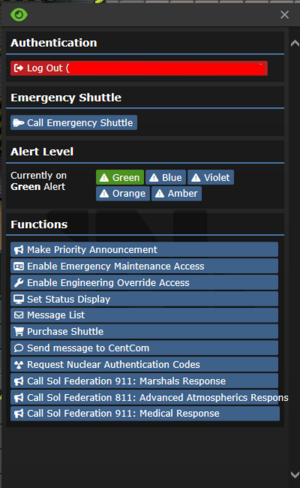
Make Priority Announcement: makes a multi-z level announcement that will have the heading "Captain Announces:"
Enable Emergency Maintenance Access: removes access restrictions on maintenance-style airlocks.
Enable Engineering Override Access: makes certain areas Engineering access, and all air alarm areas Engineering access temporarily.
Set Status Display: set a message or graphic that will show on status displays around the station.
Message List: check all prior sent Central Command reports sent through Communications.
Purchase Shuttle: spend station budget to buy a shuttle, size may vary (and your ability to survive).
Send message to CentCom: sends a message straight to CentCom; use with caution and responsibility.
Request Nuclear Authentication Codes: requests CentCom to give you the string necessary to activate the on-station nuclear bomb. Only used in event of extreme bio-hazards.
Call 911: Marshals: calls a team of riot-equipped ERT members.
Call 811: Advanced Atmos: calls a team of engineering-equipped ERT members.
Call 911: Medical: calls a team of medical-equipped ERT members.
Alert Levels: changes the station alert levels (TBD: assign alert redirect). You cannot assign Red or Delta at this console, only certain situations or a ID swipe can do that.
