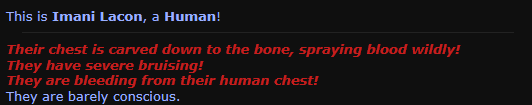Bubberstation treatment guide: Difference between revisions
(Created page with "UNDER CONSTRUCTION! This page is still bein Introduction here (Maybe with the funny quote above) Welcome to the guide to medbay! This extensive guide contains the __TOC__ =New Patient= Firstly, don't panic. This isn't the end of the world! Some patients take priority over others. These are not entirely same as real triage levels, as here we can actually revive people. First '''look at your patient with shift+click''', then look at this handy table: {| class = "wi...") |
No edit summary |
||
| Line 1: | Line 1: | ||
UNDER CONSTRUCTION! | UNDER CONSTRUCTION! This page is still being work on. Except changes in the upcoming weeks | ||
This page is still | |||
Introduction here (Maybe with the funny quote above) | Introduction here (Maybe with the funny quote above) | ||
Revision as of 17:30, 5 May 2024
UNDER CONSTRUCTION! This page is still being work on. Except changes in the upcoming weeks
Introduction here (Maybe with the funny quote above)
Welcome to the guide to medbay! This extensive guide contains the
New Patient
Firstly, don't panic. This isn't the end of the world!
Some patients take priority over others. These are not entirely same as real triage levels, as here we can actually revive people. First look at your patient with shift+click, then look at this handy table:
| Priority | Severity | Description | First response |
|---|---|---|---|
| 1 | Immediate | In crit, Bleeding wounds, Failed Essential Organs | Stasis bed, Cauterizing wounds |
| 2 | Deceased | Dead | Stasis bed, Epipen, Formaldehyde |
| 3 | Delayed | Fractures, Burn wounds, Mid-Severe damage | Depends on wound |
| 4 | Minor | Minor damage | Food, Sleep on bed, Chems |
Examining wounds
Obviously you need to at first actually know what wounds your patient has. As medbay staff you are more than well equipped for this, with many tools at your disposal. A health analyzer might sound like your first bet, but there are actually better ways to quickly assess the situation.
HUD
Your medical HUD can quickly tell you how close someone is to crit (Or if they are dead), and if they have a disease. This should never be used alone (Except in combat), and should always be followed by a proper examine if you see someone low.
(Also can help you spot if someone is infected by xenos)
Basic Examine
The examine menu (Accessed by using shift+click on a person) is the most basic way of telling what is wrong in a pinch:
From this we can read that our patient:
- Has a bleeding wound in their chest - Has severe bruising - Is in crit (barely conscious)
Generally, this can tell you immediately how fast someone needs treatment, what wounds and damage types (Yes, even oxy and toxin can be deduced!) they might be affected by, etc. Of course, it has its limits, but a good medbay staff can use this to quickly assess why someone is dead/dying, or what kind of problem they might be having. Looking and examining can tell you a lot, see below!
What you can read this way:
- Wounds - Brute/Burn damage - Crit status - Lower than normal blood pressure (pale) - Irradiation (Glowing green) - Species (Watch out for slimes and synthetics!)
What you can deduce this way:
- Oxygen damage (Crit with no visible damage, mask/helmet) - Toxin damage (Crit with no visible damage) - Presence of diseases/Organ damage (Randomly punching people, puking, igniting)
Health analyzer
Unlike the HUD and Examining, this option is not available at a distance. It comes with 3 modes: Health scan and Chem scan (Left click, Switch with Z), and wound scan (Right click).